Read: How To Upload a Shoe
What is a release type?
General Release: A pair of sneakers widely available to the general public when it was initially released
Sample: A shoe made for promotional purposes or pre production and not released to the public. Manufacturing codes will be very different from mass released shoes. Sometimes the shoe is stamped with tagging that says “sample not for resale”, “look see” or “wear test.”
Player Exclusive: A shoe made for a player who endorsed said brand and is used for promotional purposes. The shoe is usually made in the player’s size only. It may also feature color ways and details specific to the player.
Promotional Model: A shoe that made for promotional purposes or pre production and not released to the public. Manufacturing codes will be very different from mass release shoes. The sample tagging will show that is meant for marketing purposes within the brand’s company.
What is a colorway?
This can be found on the box label. It is the specific color name given from the company. This is different than the colors you select later in the form
I clicked submit and shoe isn’t in my store.
Try uploading again. If this happens again please reach out to us at info@another-lane.com
Where can I find the manufacturer’s SKU
This can be found on the box label and on the inside label of the shoe
Did my shoe upload?
The upload time for a shoe is approximately 30 seconds. You should see a small animation to tell you it’s uploading. You can see if your shoe uploaded by visiting your store list.
Can I put up shoes without a white background?
No. The white background helps customers see the shoe in detail which helps you make more sales. If you don’t have a white background set up we can send one to you.
I don’t have a photo light for the pictures.
No worries. All you need is great direct sunlight. It’s best if the sun is behind you when taking photos.
I messed up the first picture I took. How do I change it?
To change a shoe photo, click the pencil icon on the photo to resize or reposition it.
THE APPLICATION
I’ve been accepted, what do I do now?
Follow the instructions in your acceptance email. You will be lead to a check out screen to pay for your membership. Once you pay you will be able to upload shoes to your store.
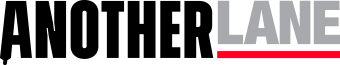

 Another Lane
Another Lane